Anti Public Combo List Data Breach
What Happened
In December 2016, a huge list of email address and password pairs appeared in a "combo list" referred to as "Anti Public". The list contained 458 million unique email addresses, many with multiple different passwords hacked from various online systems. The list was broadly circulated and used for "credential stuffing", that is attackers employ it in an attempt to identify other online systems where the account owner had reused their password. For detailed background on this incident, read Password reuse, credential stuffing and another billion records in Have I Been Pwned.
Compromised Data
Recommended Actions
Change Your Password
If you haven’t already changed the password affected by this breach, do so immediately on every account where it was used.
Enable Two-Factor Authentication
Wherever 2FA is supported, add an extra layer of security to your account.

Use a password manager to generate and store strong, unique passwords for all your accounts. 1Password helps protect your data with industry-leading security.
Try 1Password
After a breach every click matters. Guardio’s AI-powered protection is the only solution that shields you from phishing, scams, and fake logins before they cause damage.
Try Guardio
Get Aura for identity theft and credit protection. Keep your assets safe with fast fraud alerts, instant credit lock, and $1,000,000 identity theft insurance. Speak to a U.S. based fraud specialist 24/7.
Try AuraBreach Overview
-
Affected Accounts:
458 million
-
Breach Occurred:
December 2016
-
Added to HIBP:
4 May 2017
Breach Classification
Some breaches may be flagged as "unverified". In these cases, whilst there is legitimate data within the alleged breach, it may not have been possible to establish legitimacy beyond reasonable doubt.
Unverified breaches are still included in the system because regardless of their legitimacy, they still contain personal information about individuals who want to understand their exposure on the web.
Recommended Actions
Change Your Password
If you haven’t already changed the password affected by this breach, do so immediately on every account where it was used.
Enable Two-Factor Authentication
Wherever 2FA is supported, add an extra layer of security to your account.

Use a password manager to generate and store strong, unique passwords for all your accounts. 1Password helps protect your data with industry-leading security.
Try 1Password
Get Aura for identity theft and credit protection. Keep your assets safe with fast fraud alerts, instant credit lock, and $1,000,000 identity theft insurance. Speak to a U.S. based fraud specialist 24/7.
Try Aura